Learning from home
Remote Learning
Please click the link to read our Remote Learning Guidelines.
DB Primary
The school uses a VLP (Virtual Learning Platform) called DB Primary, this is an online communication tool that enables pupils and parents to view a range of school information.
Every pupil in the school has a unique e-mail account which enables the class teacher to communicate with pupils
and pupils to write messages to each other.
Children are able to e-mail class friends and staff through their account.
Each class has its own class page where photographs, information and links to useful websites
related to current curriculum topics can be accessed at home and in school.
Numbots
We have introduced a new online learning platform called NumBots. This game is aimed at boosting addition and subtraction skills for all aged children.
All children start at the same place in Story mode, and when they get to a certain stage they will unlock Challenge mode. The idea is that they play little and often, and this will significantly improve their understanding of number bonds and addition and subtraction facts.
Families should have received parent letters with new login details.
The NumBots app is also available to download on all android and Apple devices.
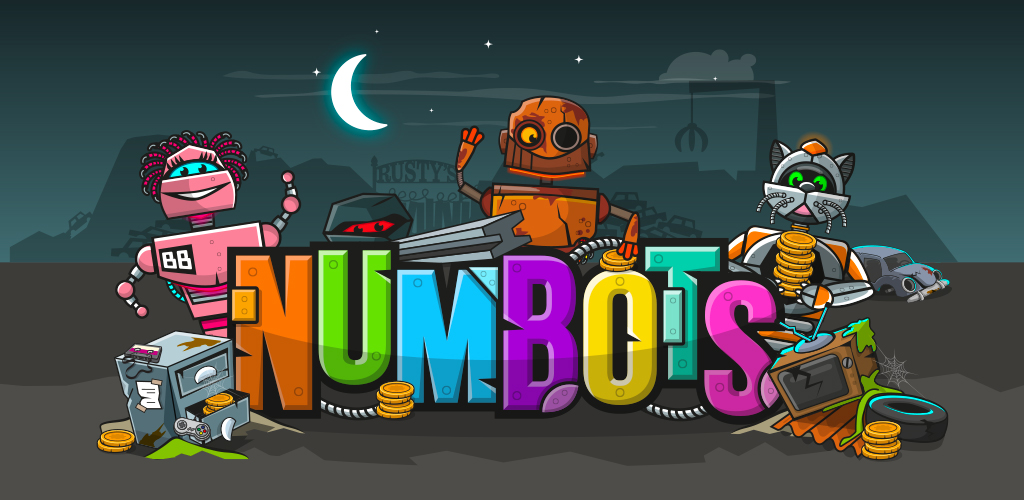
We recommend using Google Chrome.
Logging out
You will need to click the blue circle area to bring up the log out button.

Phonics
We often get questions about how we teach phonics at school. Below you will find a video from our reception team and some information written by Miss Wollard, our English Lead. We hope you will find it useful but if you have any questions please speak to your child's class teacher.
Useful Websites
Oxford Reading tree Phonics explained
A big thank you to Miss Thomason, Mrs Hayes, Mrs Coleridge and Miss Woollard for putting the information together.
Bug Club
The school has also recently aqcuired a reading programme called Bug Club.
Please note that books will be 'changed' every two weeks.
What is bug club?
Bug Club is a finely levelled reading scheme, which ensures that all children can find books at exactly the right level for them.
Using the online reading world
Bug Club is an e-book reading scheme that your child will use for independent reading at home throughout the week. Each child has a unique homepage and can log into it by following these steps:
- Go to www.activelearnprimary.co.uk (We recommend using Google Chrome.)
- Enter your child’s login details (sent home in a parent letter)
- Your child’s homepage will appear.
Reading a book online
We allocate books to your child according to their reading levels. These books will appear in the ‘My Stuff’ area of their personal homepages. There are quiz questions for your child to complete. By answering these questions, your child will earn ‘ActiveLearn Coins’. By reading more books, your child will earn enough coins to ‘buy’ a reward in one of the many reward schemes.
Getting involved as a parent
- Look at the book cover and talk about your child’s expectations. Is the book likely to be fiction or non-fiction? Have you read other books together about these characters or by this author? What does your child think the book is going to be about?
- Support your child when unknown words need tackling: you can sound them out, split them into syllables, or identify suffixes and prefixes. Remind your child to listen to the words while reading them, to make sure that they make sense. Have a ‘meaning check’ every now and again to ensure that your child understands the text.
- Talk about the book. What was it about? Did it match your child’s expectations? Ask questions beginning with the words how and why to check that your child has been able to read between the lines. Ask whether anything seemed puzzling. Then ask your child to explain what the best and worst bits of the book were, and why.
We hope your child enjoys reading on Bug Club!
If you have any queries, please speak with your child’s teacher.